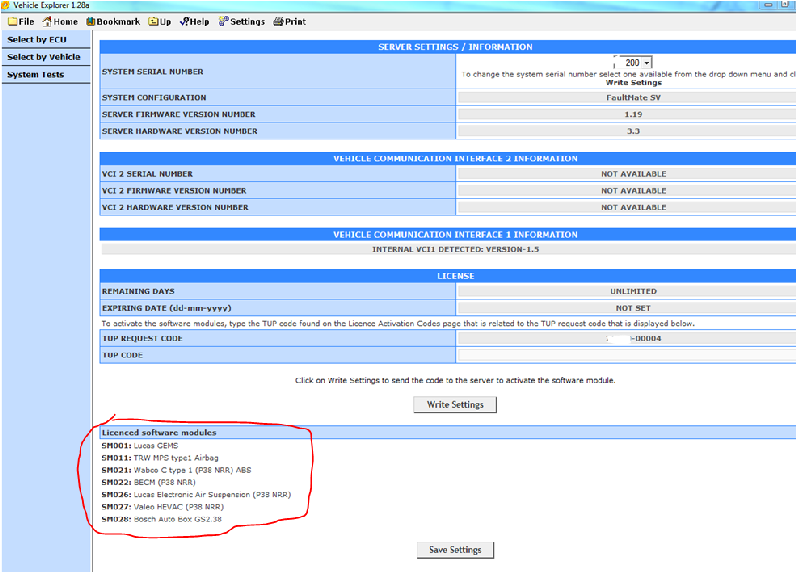Blackbox solutions registration process for single vehicle users
So here’s the procedure for registering your blackbox faultmate. When you receive your unit, go to the following URL:
http://www.blackbox-
The server ID is written on your faultmate unit and should also be present and match your invoice. Once submitted, you have to wait for them to process your registration which is only done during office hours.
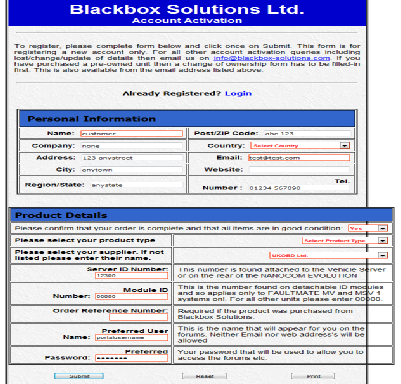
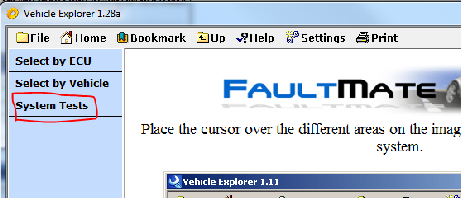
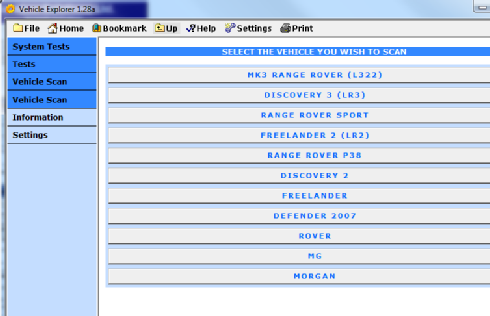
Whilst you are waiting for your account to be created, install the software onto
your PC and perform a vehicle scan. This will enumerate all the modules on the car,
which you then email back to black box (once they have created your account above)
-
Video here: http://www.blackbox-
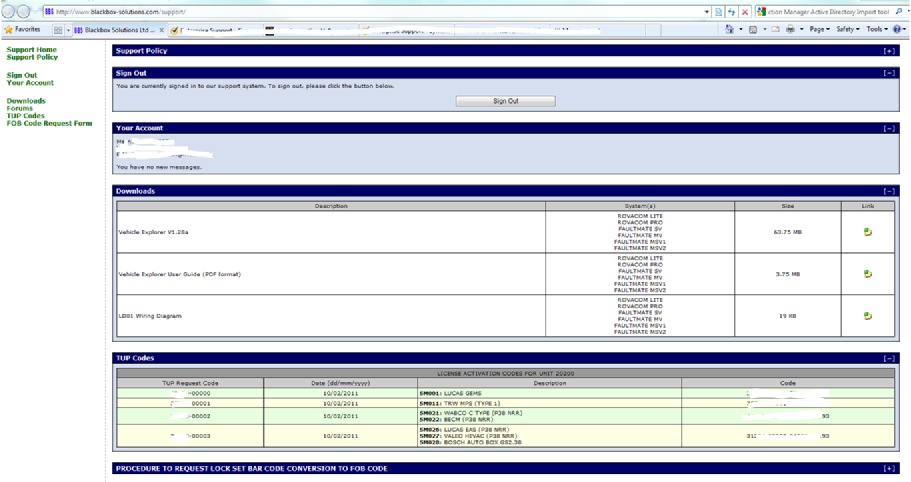
Once they have processed your your vehicle scan, they will put your TUP codes on your account portal (shown below)
Copy and paste ALL of the tup codes into vehicle explorer and press write settings. All of your modules should now be licenced and ready to start work.